1. Performance:
The Performance report shows important metrics about how your site performs in Google Search results, how often it comes up, average position in search result and click through rate (CTR).
Use this information to improve your site’s search performance, for example:
- See how your search traffic changes over time, where it’s coming from, and what search queries are most likely to show your site.
- See which pages have the highest (and lowest) click-through rate from Google search results.
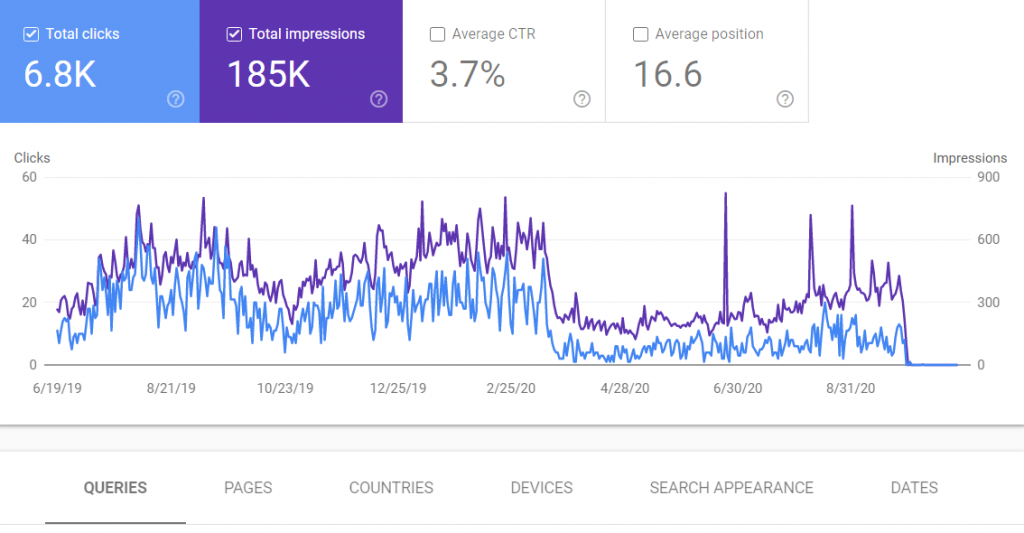
Dimensions in Performance Report
- Query: Represents the query strings that users searched for on Google. Only searches that returned your site are shown.
- Pages: The final URL that Google displays for a search result.
- Countries: The country where the search came from; for example, Canada or Mexico.
- Devices: The type of device on which the user is searching: Desktop, Tablet, or Mobile.
- Dates: Groups your data by day. All dates are in Pacific Time Zone (PT)
2. URL Inspection Tool:
The URL Inspection tool provides information about Google’s indexed version of a specific page. Information includes AMP errors, structured data errors, and indexing issues.
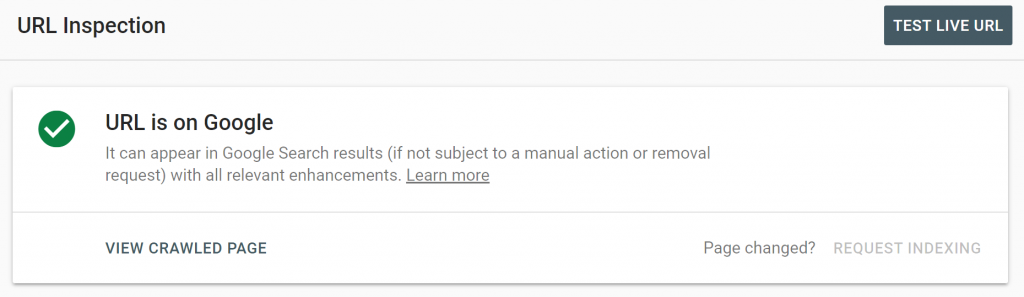
Common Tasks:
- See the current index status of a URL: Retrieve information about Google’s indexed version of your page. See why Google could or couldn’t index your page.
- Inspect a live URL: Test whether a page on your site is able to be indexed.
- Request indexing for a URL: You can request that an URL be crawled (or re-crawled) by Google.
- View a rendered version of the page: See a screenshot of how Googlebot sees the page.
3. Coverage:
The Search Console Coverage Report provides information on which pages on your site have been indexed and lists URLs that have presented any problems while Googlebot tries to crawl and index them.
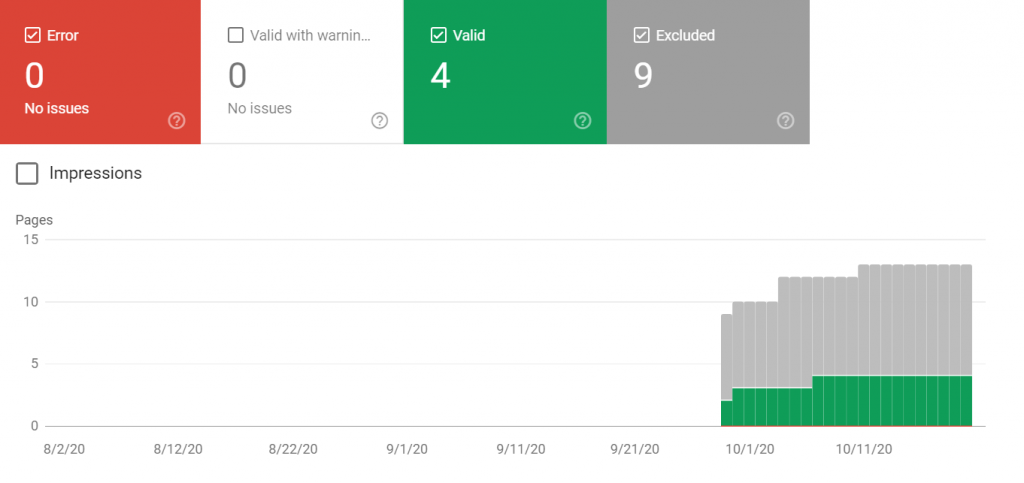
The main page in the coverage report shows the URLs in your site grouped by status:
- Error: the page isn’t indexed. There are several reasons for this, pages responding with 404, soft 404 pages, among other things.
- Valid with warnings: the page is indexed but has problems.
- Valid: the page is indexed.
- Excluded: The page is not indexed, Google is following rules on the site such as no-index tags in robots.txt or Meta tags, canonical tags, etc. that prevent the pages from getting indexed.
4. Sitemap:
Use the Sitemaps report to tell Google about any new sitemaps for your property, to see your sitemap submission history, and to see any errors that Google encountered when parsing your submitted sitemap.
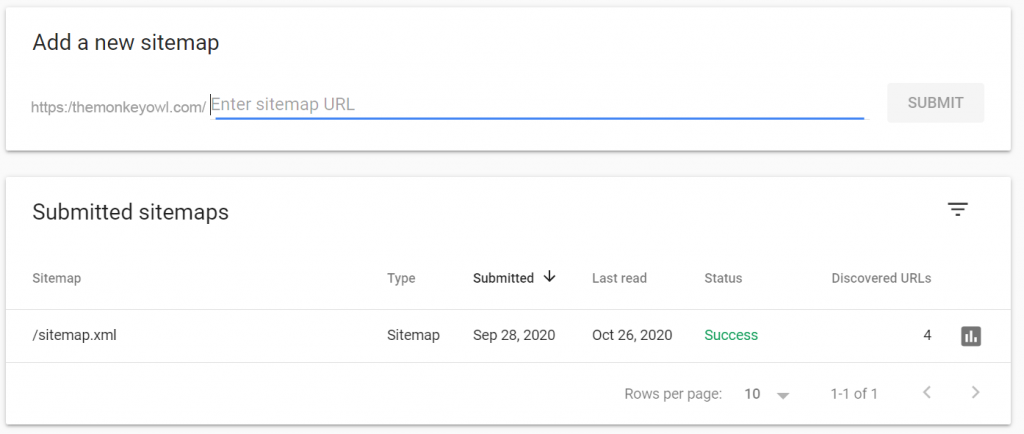
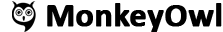
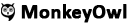





















Add comment