Google My Business is both a free tool and a suite of interfaces that encompasses a dashboard, local business profiles, and a volunteer-driven support forum with this branding. Google My Business and the associated Google Maps make up the core of Google’s free local search marketing options for eligible local businesses.
What is Google My Business?
Google My Business (GMB) is a multi-layered platform that enables you to submit information about local businesses, to manage interactive features like reviews and questions, and to publish a variety of media like photos, posts, and videos.
You need a Google account to get started
You will need a Google account to use Google’s products and can create one here, if you don’t already have one. It’s best for each local business to have its own company account, instead of marketing agencies using their accounts to manage clients’ local business profiles.
Google My Business permits you to add and remove listing owners and managers so that multiple people can be given a variety of permissions to contribute to listings management.
How to create and claim/verify a Google My Business profile
Once the business you’re marketing has a Google account, you can create a single local business profile by starting here, using Google’s walkthrough wizard to get listed.
Fill out as many fields as possible in creating your profile. Once you’ve provided as much information as you can, you’ll be given options to verify your listing so that you can control and edit it going forward. Alternatively, if you need to list 10+ locations of a business all at the same time, you can do a bulk upload via spreadsheet and then request bulk verification.
Where your Google My Business information can display?
Once your data has been accepted into the GMB system, it will begin showing up in a variety of Google’s local search displays, including the mobile and desktop versions of:
- Google Business Profiles
Google Business Profile (GBP) will most typically appear when you search for a business by its brand name, often with a city name included in your search. In some cases, GBPs will show for non-branded searches as well.
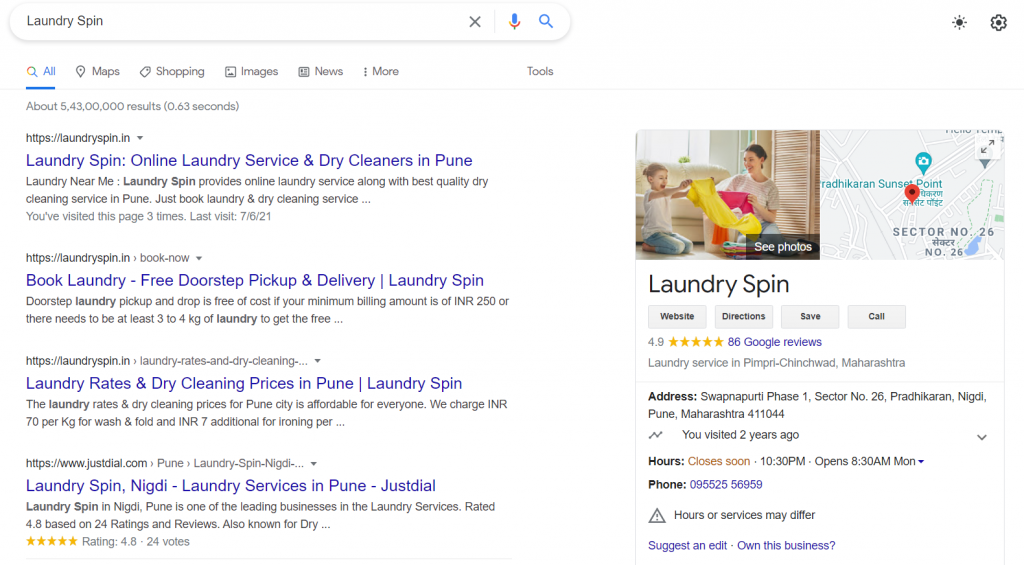
- Google Local Packs
Local packs are one of the chief displays Google uses to rank and present the local business information in their index. Local packs are shown any time Google believes a search phrase has a local intent. Most typically these days, a local pack is made up of three business listings, with the option to click on a map or a “view all” button to see further listings.
Local pack results look something like this on desktop search, generally located above the organic search results:
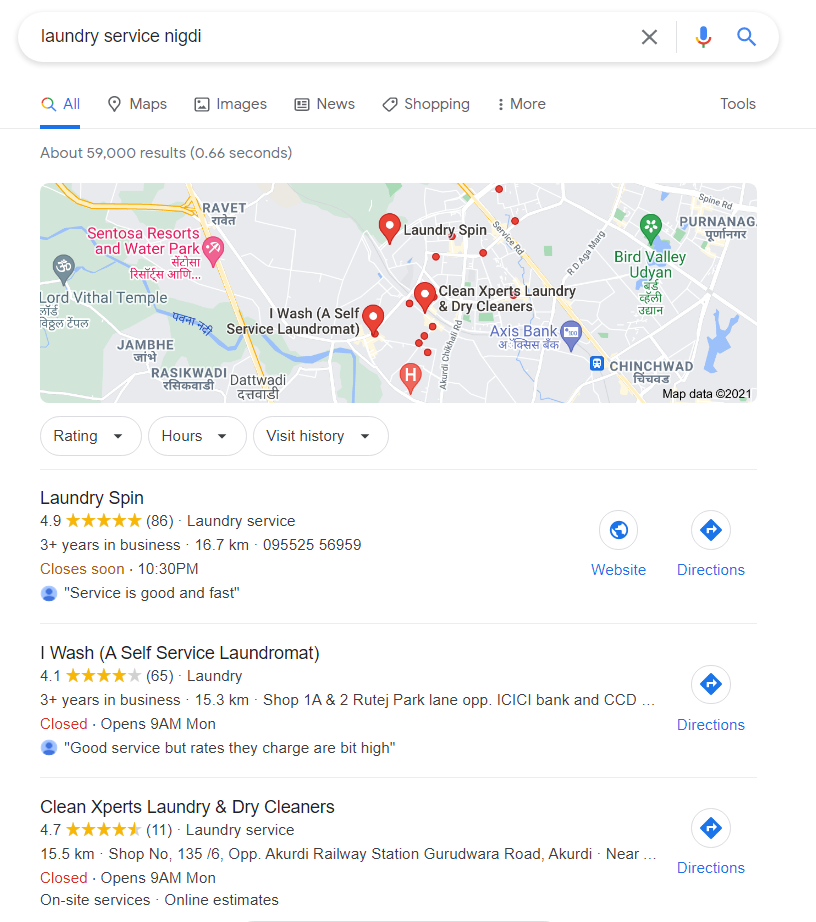
- Google Local Finders
When a searcher clicks through on the map or the “view all” link in a local pack, they will be taken to the display commonly known as the Local Finder. Here, many listings can be displayed, typically paginated in groups of ten, and the searcher can zoom in and out on the map to see their options change.
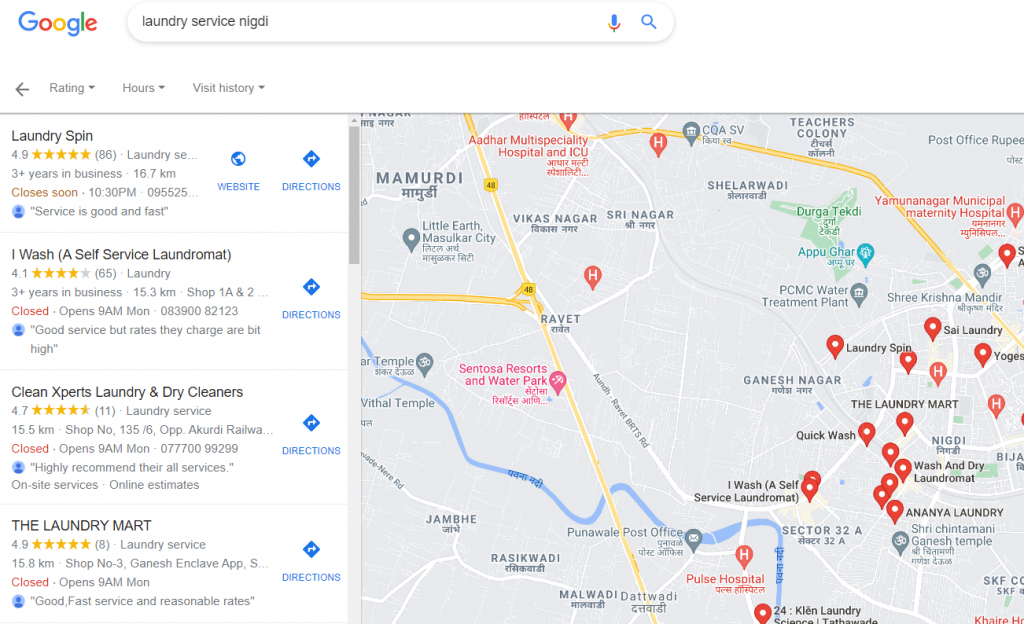
- Google Maps
Google Maps is the default display on Android mobile phones, and desktop users can also choose to search via this interface instead of through Google’s general search. You’ll notice a “maps” link at the top of Google’s desktop display.

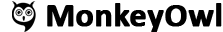
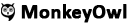
























Add comment