Step 1: Go to https://wordpress.com and Sign Up by clicking “Start Your Website” button.
Step 2: Enter your email id, set new username (use your name or business name) and set your password and click on “Create Your Account” button.
Step 3: Next, Type your domain you want and select the FREE domain that ends with wordpress.com, here example is themonkeyowl.wordpress.com. Click on “Select”
Step 4: On next page do not choose any plan as we are creating free website, so select the following option “Start with a free site” and a “My Home” screen will be opened.
Step 5: Meantime, Go to your inbox to confirm email and activate Blog/Website.
Step 6: To setup your blog/website open “WP Admin” from the left side panel of “My Home” screen, you will see a WordPress dashboard now.
Step 7: Choose and Customize WordPress theme as per your requirements.
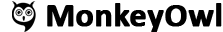
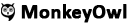

























Add comment