In above video, We are explaining about How to Install WordPress with cPanel ( Softaculous Apps Installer). Please do watch the complete video for in-depth information.
How can you create website with GoDaddy ?
You don’t need technical knowledge to do this. All you need to do is subscribe for a hosting plan from GoDaddy or any other Domain Name Registrar. After that you can install WordPress using cPanel.
Once WordPress installed on your web host, you will simply pick a WordPress theme ( also called template), and start designing your website.
WordPress is really easy to use. You’ll be quickly able to build pages like the one below.

How much does it cost ?
WordPress itself is open source and free. You don’t have to pay anything to use it.
However, you will need to purchase a web domain name, and, unless you’re having your own server, to subscribe to a hosting plan which will cost you a few rupees per month for a basic plan, which is usually enough to start hosting a website.
When you install WordPress, you’ll be able to choose a free theme in the theme panel. After testing them, most of the WordPress users purchase a premium theme from Themeforest which generally offers a better design and more customization features than the free ones.
Do you need to be a developer to use WordPress ?
No. WordPress won’t require any particular technical skills to let you create your website. It is simple to use, but of course it will take you a few hours to become 100% familiar with the interface and various possibilities offered by the software.
How to get a premium theme from ThemeForest for FREE?
It’s okay if you have a tight budget, or you want to use a high-quality free copyright theme on ThemeForest. (You can use it properly, legally, and fully copyrighted).
To use a Premium Theme on ThemeForest for free, follow these steps.
- First, go to this; https://themeforest.net/free/wordpress-themes
- Every month there will be free rotating themes. When you come to the Download free theme page, you will see a free theme list appear, usually there will be three free themes listed per month.
- Now you will see details about the Theme as well as you can see the Demo.
- Click Sign in to download it for free!
How to Build a WordPress Website?
- Select a Domain & Hosting plans from Domain Name Registrar. (GoDaddy)
- Set up your Domain name and Hosting provider. (cPanel)
- Install WordPress from cPanel using Installatron. (WordPress)
- Choose your WordPress theme & templates from marketplace. (ThemeForest)
- Install selected theme and import a demo content.
- Add Posts and Pages to your website.
- Customize your website.
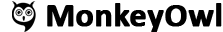
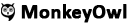


























Add comment