1. Accounts:
An account is your access point for Analytics, and the top-most level of organisation.
You need at least one account to access analytics. You can define the relationship between account and properties depend on your requirements. You can either have one to one relationship or you can have one-to-many relationships.
Important details:
- You can assign one property to each account or multiple properties to one account. Every account can hold up to 50 properties.
- You can give user permissions for an entire Analytics account, a property in an account, or a view in a property.
2. Property:
A property is a website, mobile application or device (e.g. a kiosk or point-of-sale device.) An account can contain one or more properties.
We add a property to an account; it generates the code that we can use to gather data from the property. The code contains a unique ID that identifies the data from that property.
Every property can hold up to 25 views.
3. View:
A view is your access point for reports; it is a defined view of data from a property. You give users access to a view so that they can see the reports based on that view’s data.
At the minimum, you need two views per property:
- One with zero configuration — essentially the “raw” version of the view
- One with filters set up to exclude any traffic from within your company (i.e. a filter for your IP address) as well as bots and spam traffic
A view only captures the information after your filters and configured settings have been applied.
For example, within a property you might have:
- One view of all the data for www.example.com
- One view of only Ads traffic to www.example.com
- One view of only traffic to a sub-domain such as www.sales.example.com
Users & Permissions:
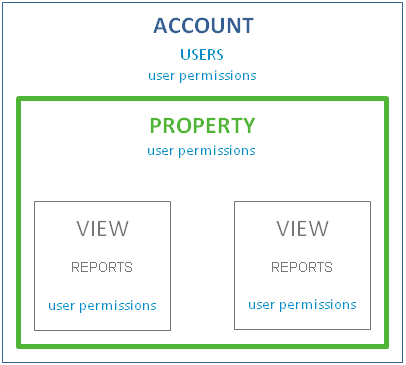
You can add users at the, account property or view level, and you can restrict their access at each level. When you add a user, you identify that person by an email address that is registered in Google accounts, and you assign the appropriate permissions. Depending on the permissions that you assign, that user can manage other users, perform administrative tasks.
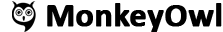
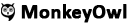
























Add comment