Lets talk about concept of website and internet.
1. Web page:
Web page is a collection of information, commonly written in HTML, which can be viewed in internet browser.
Ex: Text, Image, Video
2. Website:
It is a collection of Web pages which are located under a single domain name.
Ex: www.example.com
3. URL:
URL stands for Uniform Resource Locator, and is used to specify addresses on the World Wide Web.
Example of a URL is https://themonkeyowl.com/ which is the URL for the Monkey Owl website.
Let’s see the multiple components of URL:
- Protocol: method used to process the URL (https, http, etc)
- Domain: the domain name (ex: upgrad.com)
- Path: the folder and page of the website
- Query string: parameters for dynamic data
- Hash: finds the specific section of a webpage.
4. Domain:
A domain name is an address on the Internet. It’s always unique, like mobile numbers or home address.
Your domain name consists of two parts.
- The part following www is referred to as the Second Level Domain.
- The part following the (.) is referred to as the Top Level Domain (TLD).
Registering your domain name is the process paying a fee to register a domain name. (You can not own it)
Top Level Domains Example:
- .com
- .org
- .edu
- .gov
- .in
- .net
- .co
- .co.in
- .net.in
5. Domain Name Registrar:
A domain name registrar is a business that handles the reservation of domain names as well as the assignment of IP addresses for those domain names.
Domain names are alphanumeric aliases used to access websites; for example Google’s domain name is ‘google.com’ and their IP address is 192.168.1.1
Domain names make it easier to access websites without having to memorize and enter numeric IP addresses.
Example:
- GoDaddy
- BigRock
6. Domain Name System (DNS):
The Domain Name System (DNS) is the phonebook of the Internet. Humans access information online through domain names, like nytimes.com or espn.com
DNS translates domain names to IP addresses so browsers can load Internet resources.
If your domain name is www.abccompany.com the DNS will actually see that as a set of numbers, for example 123.456.789.10. This set of numbers is called the Internet Protocol address or IP address.
Each device connected to the Internet has a unique IP address which other machines use to find the device. DNS servers eliminate the need for humans to memorize IP addresses.
7. Web Browser:
Web Browser is an application used to access and view websites.
Web browser is a program, software or tool through which we sent HTTP or HTTPS request to web server.
Web browser sends request to DNS servers, to find the corresponding IP address of website (domain).
The main purpose of web browser is to locate the content on the World Wide Web and display in the shape of web page, text, images, audio and video form.
Common web browsers include;
- Microsoft Internet Explorer (Edge)
- Google Chrome
- Mozilla Firefox
- Apple Safari
8. Web Server:
A web server is a computer that runs websites. It allows you to host your websites.
Example, if you enter the URL http://www.webopedia.com/index.html in your browser, this sends a request to the Web server whose domain name is webopedia.com.
9. Web Hosting:
Web hosting is the service of providing storage space for a website or application on a server on the internet. It stores and serves website files via the Internet.
Sometimes the domain name registrar is the same company hosting your site and sometimes it isn’t.
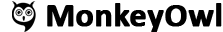
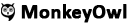

























Add comment