UTM (Urchin Tracking Module)
“UTM” stands for “Urchin tracking module.” Urchin Software Corporation was acquired by Google in 2005, and their software laid the groundwork for what we now know as Google Analytics.
UTM codes are bits of text you can add to a link that tell Google Analytics (as well as other analytics tools) a little bit more information about each link.
Here’s a sample of what one looks like:
www.example.com/landing_page?utm_source=newsletter&utm_medium=email&utm_campaign=diwali-offer&utm_content=button1
UTM URL Builder: https://ga-dev-tools.appspot.com/campaign-url-builder/
When all UTM’ed up, a link should be able to help you answer some basic questions about your web traffic:
- Where is the traffic coming from?
- How is it getting to me?
- Why is it coming to me?
This works by using three (or four) elements called “UTM parameters,” which we’ll cover in detail below:
1. Source (utm_source)
Every referral to a web site has an origin, or source.
Possible sources include: “google” (the name of a search engine), “facebook.com” (the name of a referring site), “spring newsletter” (the name of one of your newsletters), and “direct” (users that typed your URL directly into their browser, or who had bookmarked your site).
2. Medium (utm_medium)
Every referral to a website also has a medium.
Possible medium include: “social” (social media), “organic” (unpaid search), “CPC” (cost per click, i.e. paid search), “referral” (referral), “email” (the name of a custom medium you have created), “none” (direct traffic has a medium of “none”).
3. Content (utm_content)
This identifies a specific link or content item in a custom campaign. For example, if you have two call-to-action links within the same email message, you can use different Content values to differentiate them so that you can tell which version is most effective.
4. Campaign (utm_campaign)
Campaign is the name of the referring Google Ads campaign or a custom campaign that you have created.
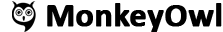
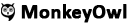






















Add comment