The next item in your technical SEO audit list is to revise the URL structure of your website. By URL structure we mean the format of your URLs.
A URL (Uniform Resource Locator), more commonly known as a “web address”, specifies the location of a resource (such as a web page) on the internet.
Code Sample
Imposed Limits
To correctly render in all browsers, URLs must be shorter than 2,083 characters.
Optimal Format
https://www.example.com/category-keyword/subcategory-keyword/primary-keyword.html
Best SEO practices dictate the following about URLs:
- Use lowercase characters
- Use – to separate words in the URL
- Make them short the descriptive
- Avoid using unnecessary characters or words
- Use your target keywords in the URL without keyword stuffing
In general, once you define the format of your permanent link structure, the only thing you will have to do is to optimize your URLs when publishing new content.
If you are using WordPress as your CMS, you will notice that when creating a new post, WordPress takes your post title and creates the URL.
For example, if this is your post title “10 Technical SEO Best Practices For Beginners”, the URL generated by WordPress will be http://www.themonkeyowl.com/10-technical-seo-best-practices-for-beginners
This is not bad, but you can make it shorter like this http://www.themonkeyowl.com/technical-seo which is more targeted and easier to remember.
What is an SEO friendly URL?
A friendly URL accurately describes the page using keywords that are easy to read for both search engines and users.
- This is an example of a SEO friendly URL:
https://www.themonkeyowl.com/techical-seo
- This is an example of a NON-SEO friendly URL:
https://www.themonkeyowl.com/Folder/X1356774/124
That’s the first optimization step you can take to make your URL’s friendly i.e. to use keywords that are relevant to your site’s content.
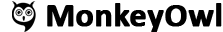
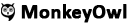



























Add comment