We will take a look at the many ways you can optimize your images for search engines.
1. Use the right image
Finding and using the right type of image for your website is an essential step towards success. A great place to start is free-stock images. You can easily find a picture that you can legally use for commercial purposes—or even one that has no copyright restrictions.
- Unsplash https://unsplash.com/
- PixaBay https://pixabay.com/
- Freepik https://freepik.com/
2. File Format
After you have chosen the right image, you need to decide which file format is optimal for your needs. We have to choose from three commonly used raster image formats: GIF, PNG, and JPEG.
- JPEG is the most commonly used image format today.
- GIF is a bitmap image format used for simple art and animations.
- PNG is a modern alternative to GIF and JPEG file formats. PNG supports transparency.
3. File Size
When optimizing images for the web, your goal is to reduce the file size as much as possible, without sacrificing too much in terms of image quality.
Use an online compression tool like TinyPNG or Compress JPEG. Simply upload your image and the web application will take care of everything for you.
You can use Adobe Photoshop, gives all the control in your hands.
Best recommended online tool is IMresizer: https://imresizer.com/
4. File Names
For images, give them a new name that’s descriptive, making it easier for search engines to find them.
A good example would be something like this: IMG_Pune_Music_Festival_2020.jpg
5. Alt Text
Alt text (short for “alternative text”) is used to highlight the identity of an image when you hover over it with your mouse cursor.
Alt tags provide better image context/descriptions to search engine crawlers, helping them to index an image properly.

Code Sample
The simplest HTML code for an image looks like this:
<img src=”http://example.com/uploads/pancakes.jpg”>
However, by including alt text like that below, you can precisely describe the content of your picture.
< img src=”http://example.com/uploads/pancakes.jpg” alt=”pancakes”>
Above alt text is only “okay” because it’s not very descriptive.
< img src=”http://example.com/uploads/pancakes.jpg” alt=”Yummy round pancakes with cream red strawberries fruit cake bake”>
This alt text is a better alternative because it is far more descriptive of what’s in the image.
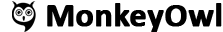
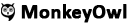


























Add comment