1. Anchor Text:
Anchor Text is the visible, clickable text in a hyperlink. In modern browsers
Code sample
<a href=”http://www.example.com”>Example Anchor Text</a>
Optimal Format
SEO-friendly anchor text is relevant to the target page.
2. Internal Links:
Internal Links are hyperlinks that point at (target) the same domain as the domain that the link exists on (source).
Internal link is one that points to another page on the same website.
Code sample
<a href=”http://www.same-domain.com/”> Keyword Text </a>
Optimal Format
Use descriptive keywords in anchor text that give a sense of the topic or keywords the source page is trying to target.
3. Outbound Links / External Links:
External Links are hyperlinks that point at (target) any domain other than the domain the link exists on (source).
If you link out to another website, this is also considered an external link.
Code Sample
<a href=”http://www.external-domain.com/”>Link Anchor Text</a>
Optimal Format
Use descriptive keywords in anchor text that reflect the same topic or keywords the target page is trying to target.
4. Inbound Links:
Inbound link is a link created when one website links to another. Inbound link are also called “incoming links” or “Backlinks.”
5. Broken Links:
Broken link is a web-page that can’t be found or accessed by a user, for various reasons. Web servers will often return an error message when a user tries to access a broken link. Broken links are also often known as “dead links” or “link rots.”
Broken links will affect your Google Search results; however, they won’t impact your overall SEO.
Here are some examples of error codes that a web server may present for a broken link:
- 404 Page Not Found: the page/resource doesn’t exist on the server
- 400 Bad Request: the host server cannot understand the URL on your page
How Link Optimization Works
Here’s an Example of a Basic Unoptimized Link: www.themonkeyowl.com
Here’s an Example of an Optimized Link: Learn and master the concepts of Digital Marketing and grow their career
a. Search Engines’ Perspective on Links
In the first example, the only thing the search engines read/scan is the website URL www.themonkeyowl.com. This doesn’t tell the search engines anything about what the website is about or what subject category or keywords the website should be placed in. All the search engines know is that it is a link to another website.
In the second example, the search engines not only read/scan the website URL, but they will also read/scan the anchor text (the text “Concept of Digital Marketing” in place of the URL). Adding keyword rich anchor text (the text of a link) to your link creates an additional opportunity to optimize your page, and adding a title provides further description of the link.
b. Users’ Perspective on Links
In the first example, the only thing visitors see is the website URL www.themonkeyowl.com. This doesn’t tell visitors anything about what the website is about. All visitors know is that it is a link to another website.
In the second example, visitors see the text “Learn and master the concepts of Digital Marketing and grow their career” as the actual link, instead of www.themonkeyowl.com. This link is much more descriptive, telling the visitor that the link will take them to a site about Digital Marketing concepts.
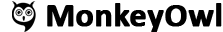
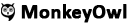


























Add comment