How to do Keywords Research for SEO:
- Get to Know your Niche
- Make a list of important and relevant topics (Products or Services)
- Google Tools –
- Google Suggestions
- Google Auto Complete
- Google Keyword Planner Tool
- Google Search Console (Query Report)
- Google Trends
- Free Tools –
- Ubersuggest by Neil Patel
- Competitors Keywords
- SEMrush Keyword Tool
- Find keywords your competitors are ranking using SEMrush
1. Get to Know Your Niche
The first step of the keyword research process is to find out as many details as possible about your niche. Knowing who you have to compete with, will help you create a realistic keyword list and an SEO strategy that can get you results.
Let’s get started.
Go to Google and start typing search terms related to your niche. Visit all websites that come up on the first page of Google and take note of things like:
- Their posting frequency (how often they update their website with new content)
- Type of content they publish (is it text, videos, etc.)
- How their website is structured (what they have on their homepage, menus etc.).
- Learn more about their social media presence (channels they are active, how many followers they have, what they are posting, etc.)
- Use tools like SEMRush or Ubersuggest to find out their domain authority.
- Register to their newsletter (if they have one) and add them to your Feedly (to get notified of content updates)
The main idea behind this exercise is to identify your main competitors and get new ideas about topics / keywords you can target.
If your website is new, some keywords might be impossible to target (usually these are highly competitive keywords), so it’s good to know this from the beginning to adjust your keyword strategy to go after keywords that you have more chances of reaching the first page of Google.
What is Competitive Analysis?
Competitive analysis is the process of identifying your organic competitors and analyzing how they perform better, where do the lack and using the information to make your site better.
It normally includes on-page analysis, keywords they are using, content quality and pattern, internal linking and navigation, backlinks, referring domains.
2. Write Down a List of Important and Relevant Topics
Once you are done with step 1, it’s time to get more specific by writing down topic ideas in a spreadsheet. Do your brainstorming and write down anything that comes to mind related to your niche, industry and products. Put yourself in the position of the Google searcher and try to think what search terms they might type in Google.
If needed, re-visit the websites noted in step 1 and take a closer look at their page titles. This can give you more ideas about topics related to your niche that you might have not thought about.
Group your ideas together to form topic buckets based on products, services or web pages. Each topic bucket should include related ideas.
Let me give you an example of how this works.
- Travel Agency
- Tour Operator
- Travel Agent
- Travel Company
3. Research Related Search Terms using Google Suggestion
This is a creative step you may have already thought of when doing keyword research. If not, it’s a great way to fill out those lists.
If you’re struggling to think of more keywords people might be searching about a specific topic, take a look at the related search terms that appear when you plug in a keyword into Google. When you type in your phrase and scroll to the bottom of Google’s results, you’ll notice some suggestions for searches related to your original input. These keywords can spark ideas for other keywords you may want to take into consideration.
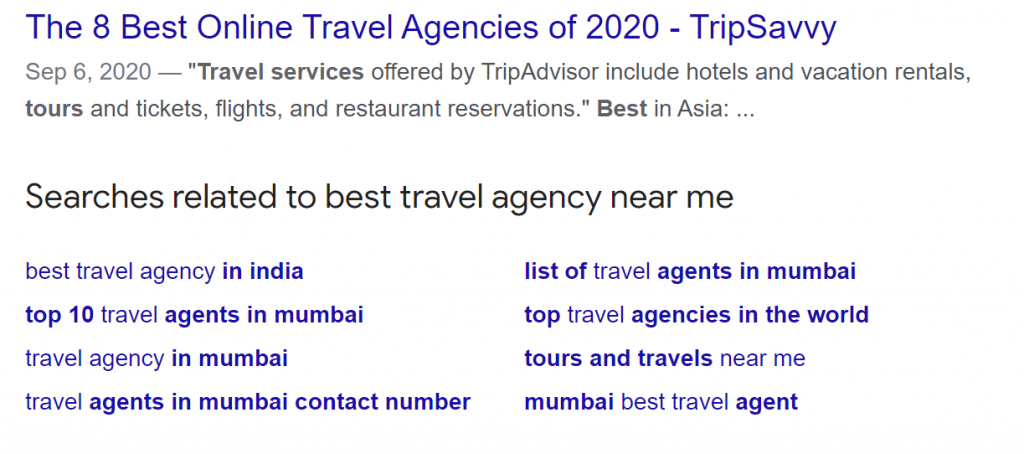
4. Use of Google Auto Complete
Google Auto complete is a search feature within Google that allows users to complete searches faster as they are beginning to type. It can be found in Google’s search box, the Google app, and anywhere else that has a Google search box.
The Auto complete feature is powered by RankBrain, a key component of Google’s machine learning search algorithm that uses deep learning that helps users get better results.
From historical data acquired by RankBrain, it reads signals and search patterns to sort out search results, page rankings and gives predictions to user queries. And through these predictive models, Google Auto complete was born.
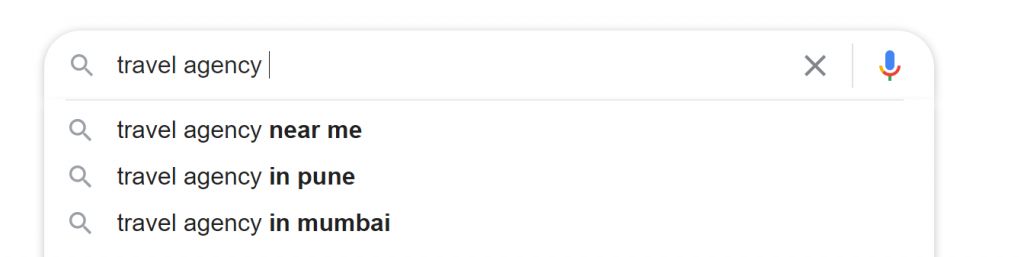
The search predictions are based on factors like popularity and freshness, and will show:
- The terms you are typing.
- Relevant searches you have done in the past (if you are signed in to your Google Account)
- What other people are searching for, including Trending stories.
From there, you can select a search query that either exactly or closely matches the one you intended to enter.
5. Google Keyword Planner Tool (Free)

The Google Keyword Tool is a free tool provided by Google that allows you to do keyword research for Google Search Ads, but you can also use it to do keyword research for SEO.
The tool is free but in order to use it you need to have an active Google Ads account.
Go to Google Ads and register for a free account. Then, select TOOLS and then KEYWORD PLANNER.
6. Google Search Console (Free)
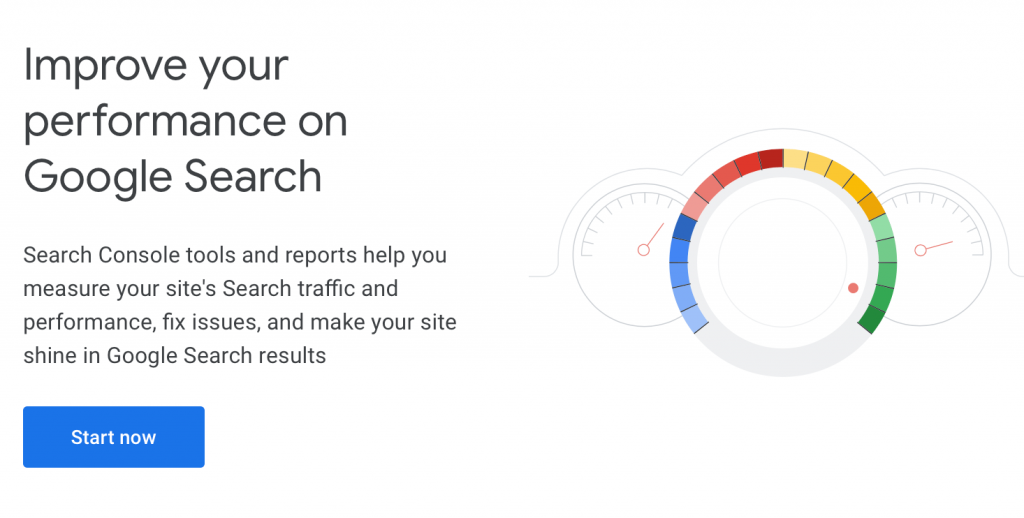
While the primary function of Google search console is to optimize your website for technical SEO, it’s the tool to use to optimize your pages after they are published.
Keyword research is an on-going process and the best tool to use to find out the actual keywords your pages are ranking, is the Google Search console.
Why this is an important step? When you optimize a page for a keyword, it does not always go as planned. Google may rank the page for different keywords and the way to ‘correct this’ is to find out for which keywords the page has more chances of ranking and add those keywords in your content.
Here are the steps to follow:
- Create an account and verify your website.
- Access the ‘Search Performance Report’
- Look at the ‘Query Report’ and ‘Impression’ columns
- Identify keywords that are not included in your content.
- Change your content to naturally add those keywords
- Re-submit your page to Google.
7. Google Trends (Free)
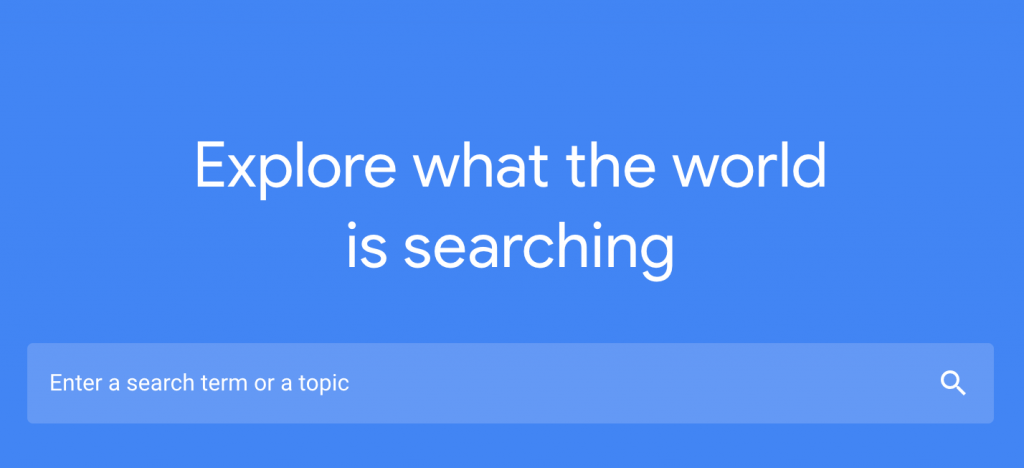
As explained above, another tool you can use to find out about new and trending keyword is Google Trends.
Go to Google Trends and perform several searches, using different filters to find out what is trending in your industry.
8. UberSuggest Keyword Research Tool
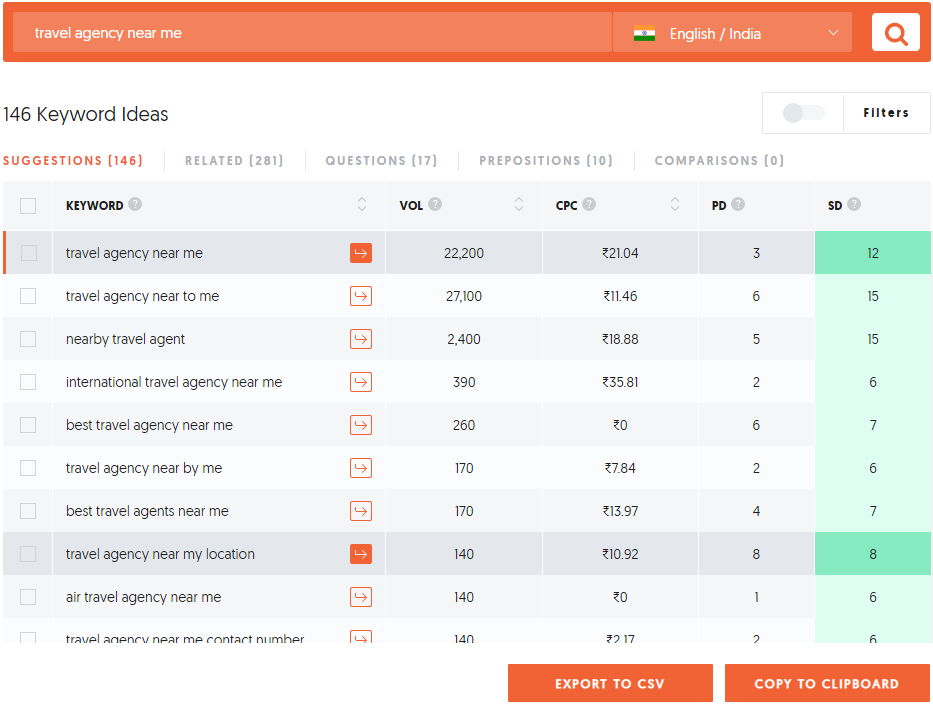
Another free keyword research tool that is worth exploring is Ubersuggest. You can use it to do both topic and keyword research.
While the tool is free, the only disadvantage is that it does not allow you to create an account to save your reports or keywords and this means that every time you want to do keyword research, you need to start from the beginning.
9. SEMrush Keyword Research Tool
This is my favourite tool for keyword research and the tool I use on a daily basis for all digital marketing tasks. It’s not free, it comes with a monthly subscription but worth’s every cent.
For keyword research, you can use SEMRush to do topic research, find out seed keywords, long tail keywords and related keywords.
If you don’t already have a subscription with a SEM tool, then SEMRush is the way to go.
Before selecting SEMRush, I have tested a number of other tools but none of them has the functionality of SEMRush at this price range.
You can register for a 7-Day free trial and test it yourself.
10. Find competitors and keywords they are ranking for
While doing your keyword research, you created a list of websites that are your direct competitors. You visited their websites and analyzed their content, now it’s time to learn, for which keywords they are actually ranking and the amount of traffic they receive from Google search.
Go to SEMRush, select ORGANIC RESEARCH from DOMAIN ANALYTICS and type in a competitor’s URL.
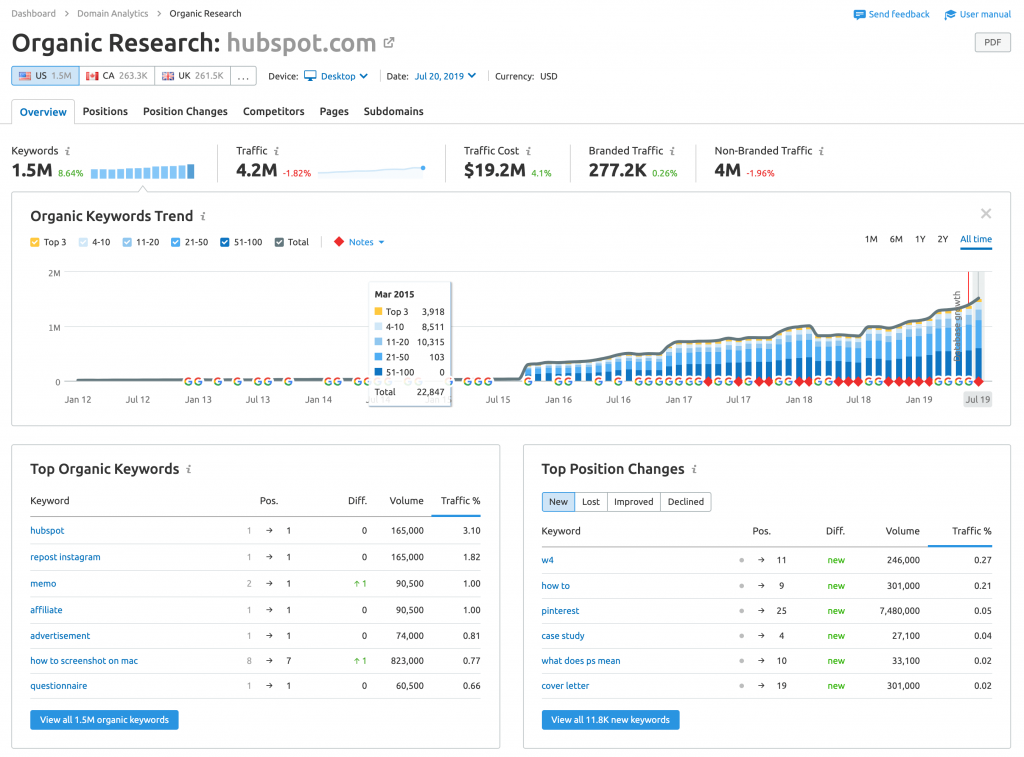
What you see is the keywords your competitors are ranking. Click on VIEW ALL ORGANIC KEYWORDS to go to the full list and use the advanced filters to find keywords with a decent search volume, exclude brand related keywords and keywords that do not fall into your line of business.
Your goal with this exercise is to find keyword ideas that you might have not thought before and use them to enrich your keyword list. You can also follow the above procedure to find out for which specific keywords a competitor’s page is ranking.
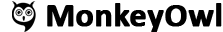
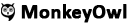



























Add comment