Adding and verifying a site in Google Search Console
Verification is the process of proving that you own the property that you claim to own. Google need to confirm ownership because once you are verified for a property; you have access to its Google Search data, and can affect its presence on Google Search.
If you’re new to Google Search Console, you’ll need to add and verify your site(s) before you can do anything else. Adding and verifying your site in Search Console proves to Google that you’re a site’s owner or other authorized user.
After all, Search Console provides you with all sorts of incredibly detailed information and insights about a site’s performance. Google doesn’t want to hand that kind of information over to anybody who asks for it.
GSC verification methods
- HTML file upload: Upload a verification HTML file to a specific location of your website/server.
- HTML tag: Add a <meta> tag to the <HEAD> section of a specific page’s HTML code.
- Domain name provider: Sign into your domain registrar (like GoDaddy), and verify your site directly from GSC or add a DNS TXT or CNAME record.
- Google Analytics tracking code: Copy the GA tracking code that you use on your site. (You need “edit” permission in GA for this option.)
- Google Tag Manager container snippet code: Copy the GTM container snippet code associated with your site. (You need View, Edit, and Manage container-level permissions in GTM for this option.)
Following are the step to add and verify your site in Google Search Console using DNS Configuration:
Step 1: Add new property (Domain)
Step 2: Get TXT Record
Step 3: Add TXT Record At DNS Provider
Step 4: Click Verify Button At Google Search Console
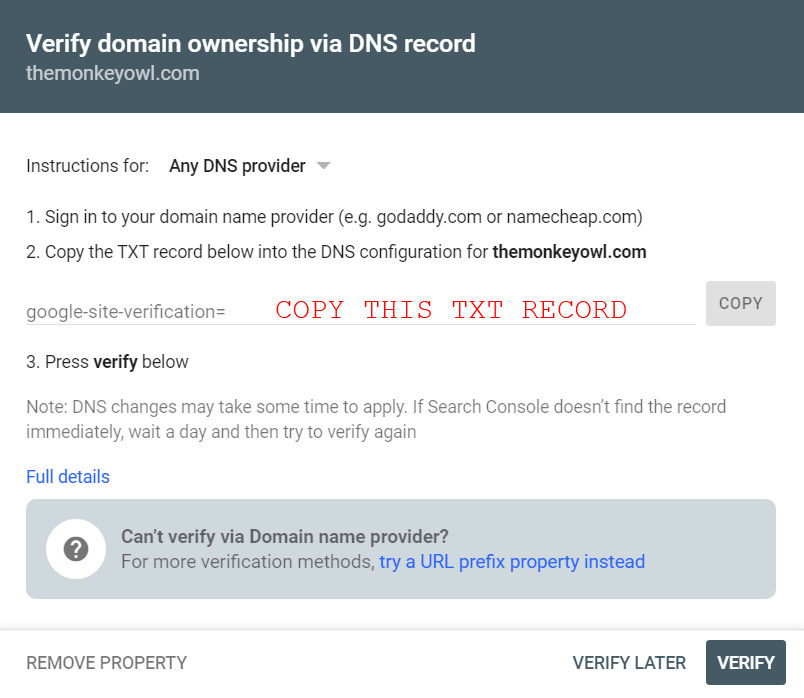
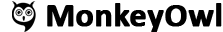
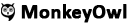
























Add comment