Metrics and Dimensions are the building blocks of Google Analytics that help you segment, organize, and analyze your traffic data, so let’s dive into the distinction between the two, and how they can be combined. Google Analytics reports are made of dimensions and metrics. Throughout most reports, metrics are the quantitative measurements of data and dimensions are the labels used to describe them—or, in even easier terms: metrics are always expressed by numbers (number values, %, $, time), while dimensions are expressed by non-numerical values.
For example: If you find 50 page views for a specific blog post from Delhi, 50 page views are metric and Delhi is the dimension here.
Dimensions in Google Analytics:
Dimensions are attributes of your data. We can understand that dimensions are a featured or aspect of your data. It is a qualitative variable. Dimensions are the attributes that can be used to describe and segment, organize, and sort data.
Some examples of dimensions;
- Device
- Source
- Campaign
- City
- Browser
- Page
For example, the dimension ‘Device’ indicates the type of device used to visit a website, accepts ‘desktop, mobile, and tablet’ as values, and can help sort traffic between the three devices.
Metrics in Google Analytics:
Metrics are expressed through numbers (number values, %, $, time) in a Google Analytics report: they are quantitative measurements of data and show how a website is performing in relation to a specific dimension. Metrics are the numbers you find in dimensions. Metrics let you see what a user did, in numerical value. It is a quantitative measurement.
Some examples of metrics;
- Users
- Sessions
- % New Sessions
- Pageviews
- Avg. Session Duration
- Bounce Rate
For example, the number of ‘Users’ who came from desktop, mobile, and tablet devices and their ‘Average Session Duration’ are metrics for the Device dimension.
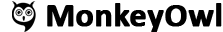
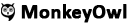























Add comment